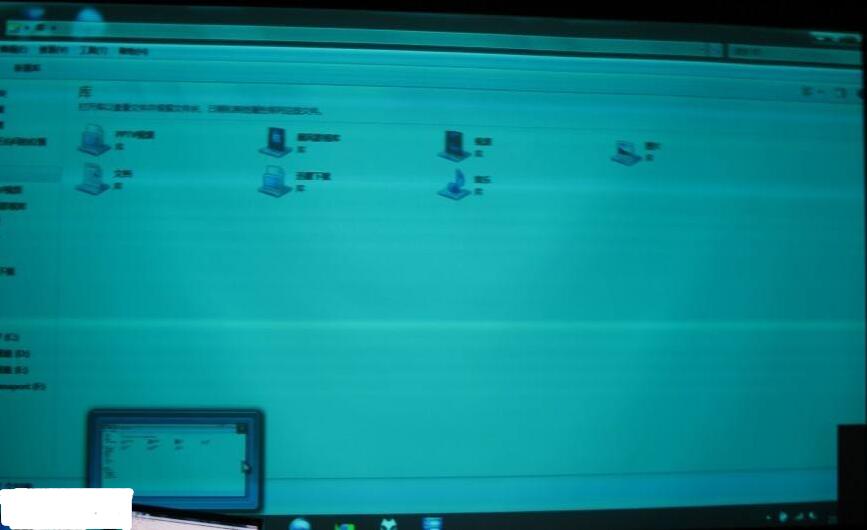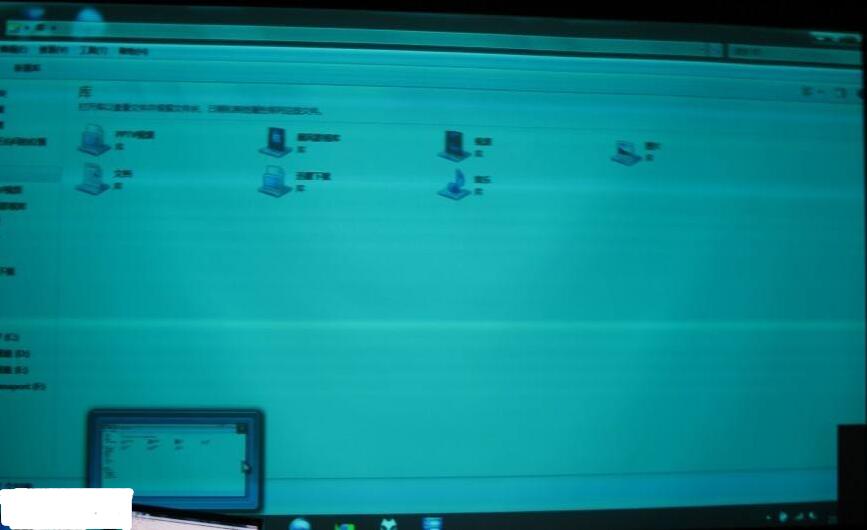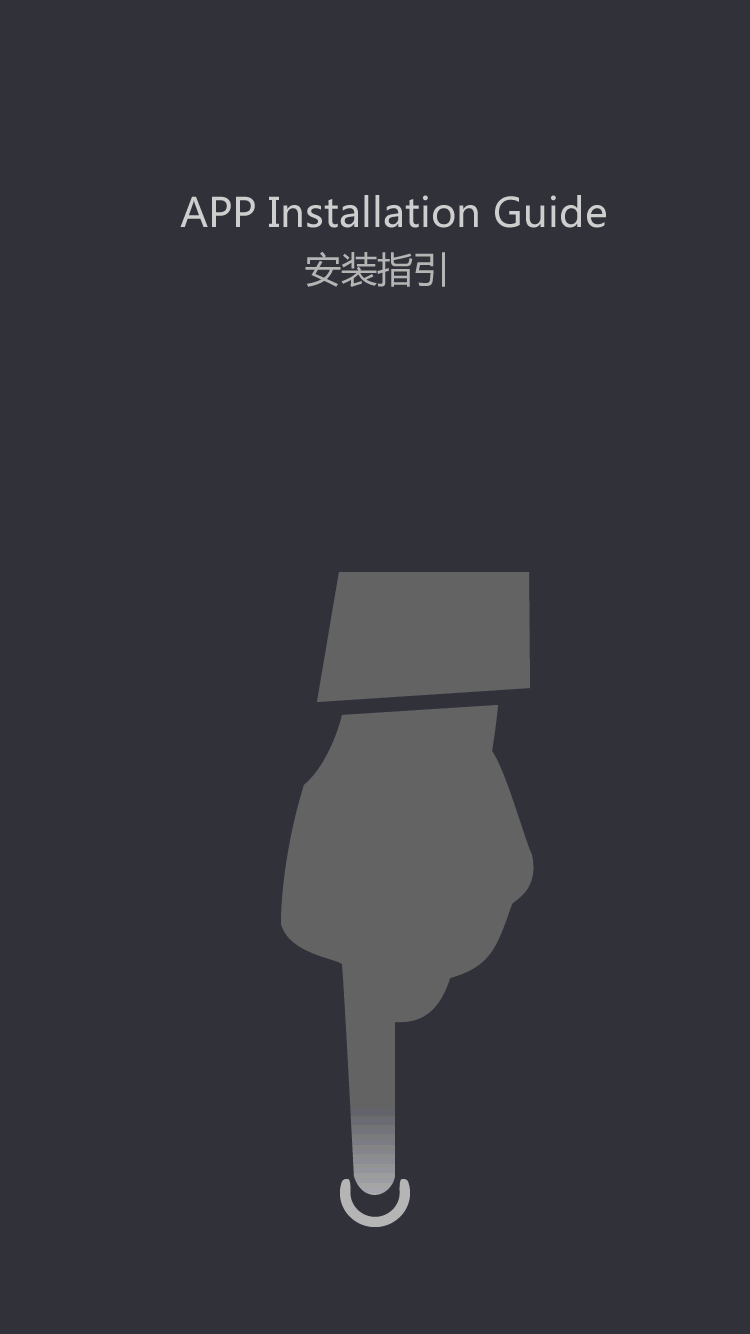Jitter stripes appear on the projection screen
Failure phenomenon:
When using the projector, it was found that the projected picture showed horizontal stripes that kept shaking. These stripes scrolled from top to bottom in a scanning pattern, and re-searching the signal for many times could not solve the problem. Later, I replaced the VGA signal cable connected to the computer. The problem remains. Continue to connect the projector and the original VGA signal cable to another PC, and the projector can work normally. Obviously, there is no problem with the VGA signal cable and the projector itself, then the problem may be due to the PC connected to it. Therefore, immediately check the display parameters of the PC, and find that the display color, resolution, and refresh rate of the computer are all within the working range allowed by the projector, and the adjustment is still invalid.
problem analysis:
It seems that this fault is a very difficult problem. It has already ruled out the adjustment problem of the projector itself, the problem of the VGA signal line, the input problem of the computer, etc., but what is the cause? It's not hard to find that everything related to the projector has been replaced, but a power problem has not been ruled out. So I tested the mains with a universal meter and found that the voltage is also very normal 220 volts. But we seem to have overlooked a problem: the power socket connected to the projector has not been replaced.
Solution:
After trying to replace the power socket, I found that the miracle appeared. The display of the projection screen finally returned to normal. I didn't expect that a power socket that was not eye-catching would cause the projector to malfunction. This is a serious fault. But what can the socket fail? Later, it was found that the neutral wire and the ground wire on the socket were short-circuited together. Therefore, after the power was turned on, the loop between the live wire and the neutral wire on the socket would cause the ground wire on the socket to be charged together, then the current. Returning to the projector causes interference of the projected electromechanical signal, causing jittery streaks on the projected display. After the neutral wire and the ground wire on the faulty socket are tapped again, and the ground wire of the socket is reliably grounded, and then the projector is connected to the repaired socket, the projector works normally.
Precautions:
Since the projector is a relatively sophisticated electronic instrument, it is particularly sensitive to interference from electrical signals. Therefore, when an interference signal appears, image instability and fluctuating streaks may occur. The best precaution is to ground the projector's power ground, on the one hand, to ensure the quality of the projection, on the other hand, to ensure the safety of the user. Secondly, it is best to ground the ground wire of the projector and the power ground of the signal source at the same time and use the same power supply. Because when the projector is connected to the signal source with different power sources, there may be a high between the two zero lines. Potential difference. When the user plugs in or unplugs the signal cable or other circuits, the ignition will occur between the plug and the socket, and the signal input circuit will be damaged. Finally, I remind everyone that the use of electrical grounding is a good habit of using electricity, which can ensure the safety of the use of electrical appliances and prevent users from getting electric shock.
More professional information waiting for you.... www.good-lamps.com