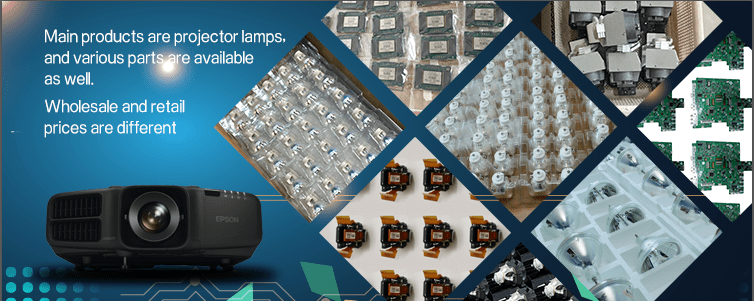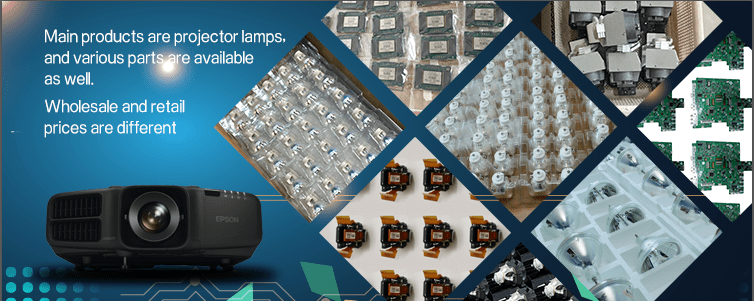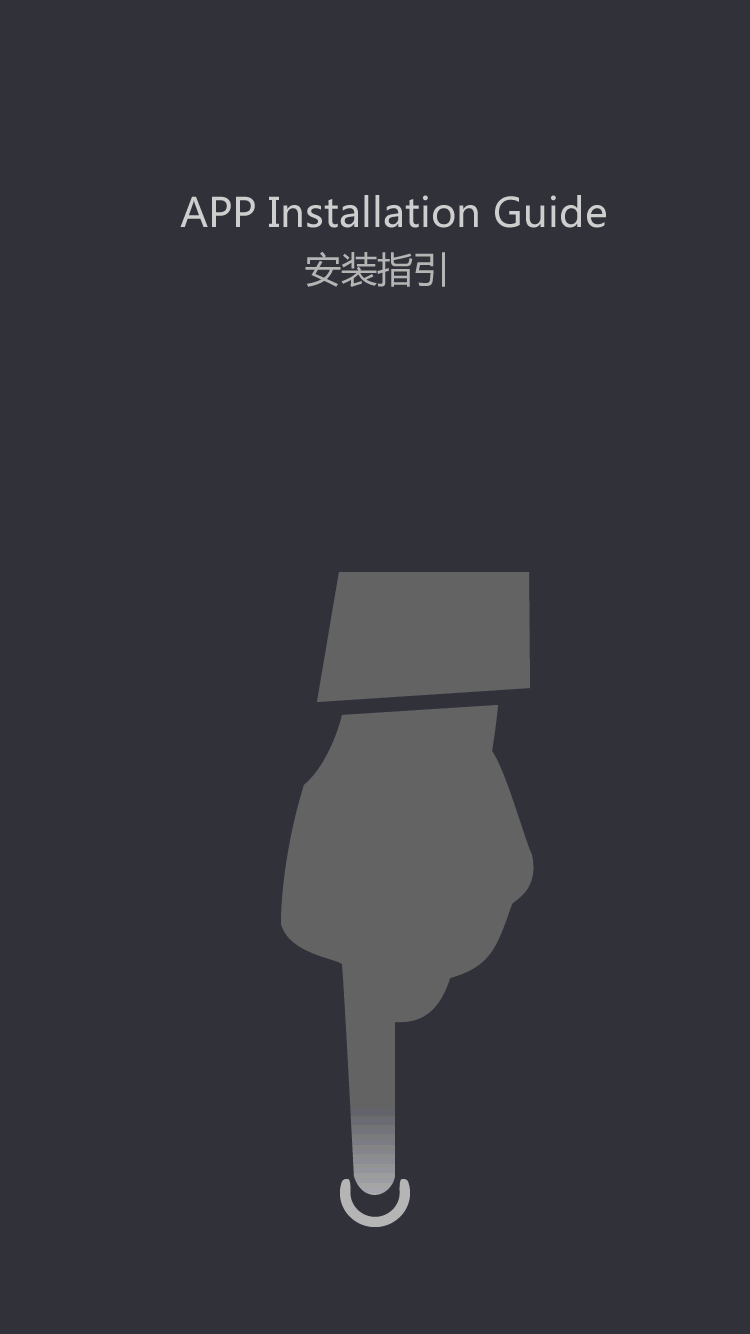Precautions when using the projector;
The projector is a kind of precise electronic product, which integrates mechanical, liquid crystal or DMD, electronic circuit technology in one, so it should pay attention in the following aspects when using (take a liquid crystal projector as an example):
1. Prevent strong collisions, squeezing and vibrations. The strong earthquake will cause the displacement of the liquid crystal film, affect the convergence of the three LCDs during the screening, and the phenomenon of non-coincidence of RGB colors; and the lenses and mirrors in the optical system will also be deformed or damaged, affecting the image projection effect, and the zoom lens Under the impact, the track will be damaged, causing the lens to get stuck, even if the lens is broken and cannot be used.
2. Optical system
Pay attention to the dust and ventilation heat of the use environment.
Our current polysilicon LCD panels are generally only 1.3 inches, and some are even only 0.7 inches, and the resolution has reached 1024X768 or 800X600, which means that each pixel is only 0.02mm, dust particles enough to block it. Because the projector's LCD panel has sufficient heat dissipation, a dedicated fan typically blows air at a flow rate of several tens of liters per minute. High-speed air may also carry fine dust particles after filtering through the dust net. They rub against each other to generate static electricity. Adsorption in the cooling system, this will have an impact on the projection screen. Therefore, dust prevention is very important in the environment where the projector is used because dust particles are more easily absorbed in the optical system. Therefore, filter the air filter at the air inlet regularly or periodically.
The current polycrystalline silicon LCD panels are relatively afraid of high temperature, and newer models are equipped with temperature sensors near the LCD panel. When the air inlet and filter mesh are blocked and the airflow is not smooth, the temperature inside the projector will rapidly increase. The temperature sensor will alarm and cut off the lamp circuit immediately. Therefore, it is necessary to keep the air inlet open and clean the filter in time.
3. Light source section
At present, most projectors use a metal halide lamp (Metal Halide). When lit, the voltage across the bulb is about 60-80V. The gas pressure in the bulb is greater than 10kg/cm, the temperature is a few thousand degrees, and the filament is half-melted. status. therefore:
3-5 minutes can not be continuous switch machine; in the boot state to prevent vibration and move the projector to prevent the lamp burst;
Can't cut off the power immediately after stopping use, should let the machine stop automatically after the heat dissipation is finished, the damage caused by the power failure in the machine heat dissipation state is one of the most common reasons for the projector to return;
In addition, reducing the number of switches is beneficial to lamp life.
After automatic shutdown, pull the power supply to prevent lightning strikes.
4. Circuit section
It is strictly forbidden to plug in and remove the cable. The signal source and projector power supply should be grounded at the same time.
This is because when the projector and the signal source (such as a PC) are connected to different power sources, there may be a higher potential difference between the two zero lines. When the user inserts or unplugs the signal line or other circuit, a sparking phenomenon may occur between the plug and the socket, which damages the signal input circuit, thereby causing serious consequences.
5. Cable section
When the projector is in use, some users require a large distance between the signal source and the projector. For example, the hoisting projector is generally more than 15 meters away from the signal source. In this case, the corresponding signal cable must be extended. As a result, the input projector's signal will be attenuated, and the projected picture will have blur tails and even jitter. The best way to solve this problem is to add a signal amplifier after the signal source to ensure that the signal is transmitted over 20 meters without problems.
The connection cable of the projector is generally a 15-pin VGA cable. When the projector appears color cast, it is very likely that a line in the VGA cable is broken.