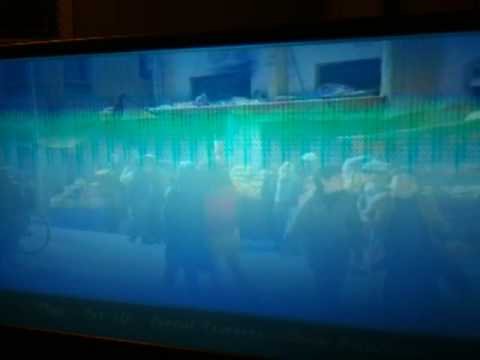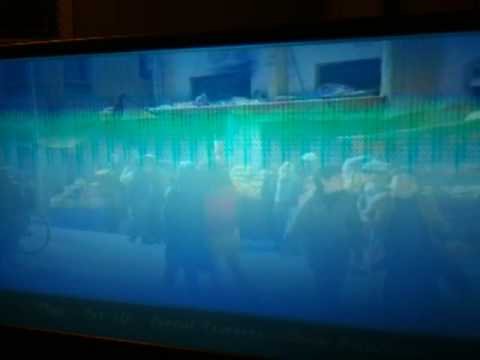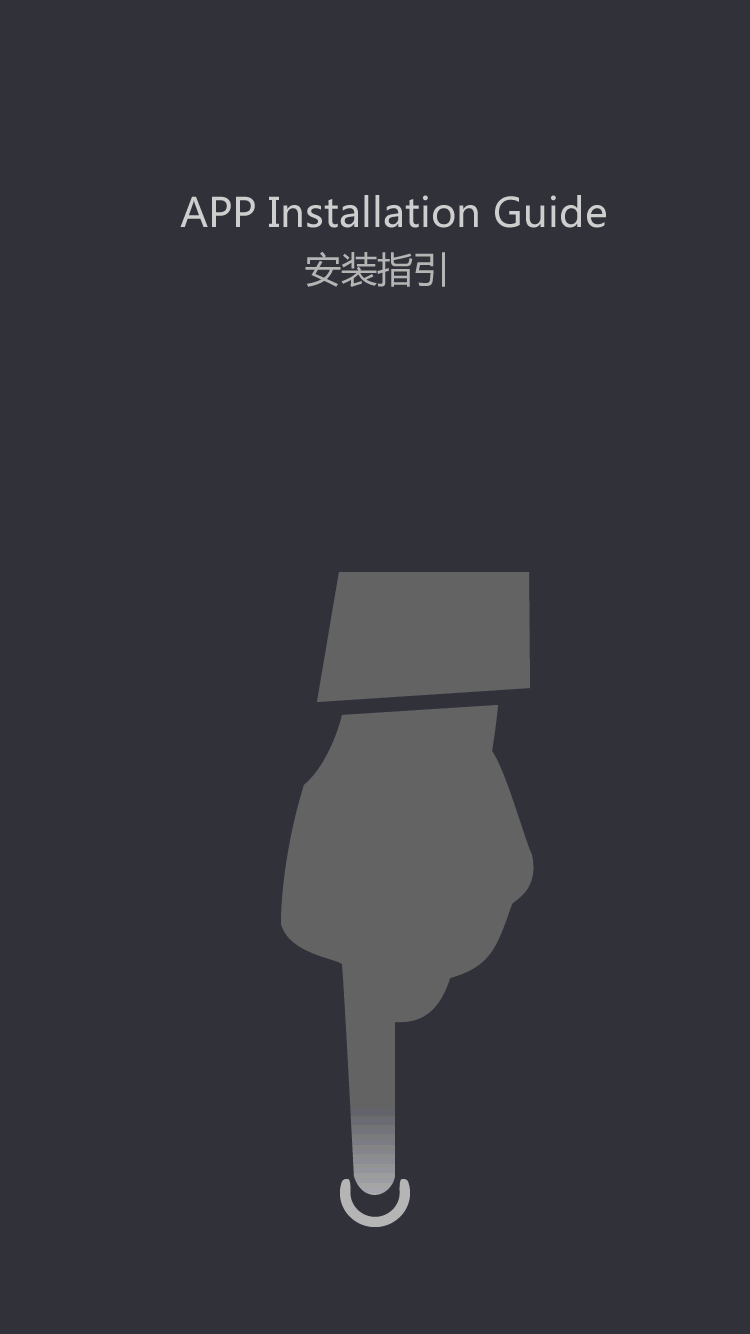Maintenance and precautions for projector
1. The projector cannot display images or the image display is incomplete
Failure phenomenon:
Projector lamp and fan are operating normally when the projector power cable and data signal cable are properly connected, but no screen is projected from the computer. Or sometimes the projection screen is not completely displayed.
The problem analysis: Because the projector lamp and cooling fan can operate normally,then the possibility of projector failure is eliminated, and the computer can be used normally as well, thus eliminating the possibility of computer failure.
So, the problem may be in the signal cable or the settings of the projector and computer.
Solutions:
Most projector users use a laptop to connect to it, so the projection cannot be caused by the external video port of the notebook being activated. Just press and hold the Fn button on the notebook and then press the logo as LCD/CRT. Or the corresponding function key of the display icon, press F7 to switch. When it is still unable to display after switching, it may be the problem of computer input resolution. In this case, just adjust the display resolution and refresh rate of the computer to the range allowed by the projector, and also pay attention to the width of the projector. High ratio setting.
Precautions:
Sometimes the projection screen can display, but it only shows a part of the image on the computer. At this time, the output resolution of the computer may be too high. The resolution of the computer can be reduced and then projected. If the problem persists after the above processing, it may be that the LCD panel of the LCD projector has been damaged or the DMD chip in the DLP projector has been damaged, and then it needs to be sent to the professional for maintenance.
2.Jitter stripes appear on the projection screen
Failure phenomenon:
When using the projector, it was found that the projector picture showed horizontal stripes that kept shaking. These stripes scrolled from top to bottom in a scanning pattern, and re-searching the signal for many times could not solve the problem.
Later, I replaced the VGA signal cable connected to the computer, but the problem remains. Continue to connect the projector and the original VGA signal cable to another PC, and the projector can work normally. Obviously, there is no problem with the VGA signal cable and the projector itself, then the problem may be due to the PC connected to it. Therefore, immediately check the display parameters of the PC, and find that the display color, resolution, and refresh rate of the computer are all within the working range allowed by the projector, and the adjustment is still invalid.
The problem analysis: It seems that this fault is a very difficult problem. It has already ruled out the adjustment problem of the projector itself, the problem of the VGA signal line, the input problem of the computer, etc., but what is the cause? It's not hard to find that everything related to the projector has been replaced, but a power problem has not been ruled out. So I tested the mains with a universal meter and found that the voltage is also very normal 220 volts. But we seem to have overlooked a problem: the power socket connected to the projector has not been replaced.
Solution:
After trying to replace the power socket, I found that the miracle appeared. The display of the projection screen finally returned to normal. I didn't expect that a power socket that was not eye-catching would cause the projector to malfunction.
This is a serious fault. But what can the socket fail? Later, it was found that the neutral wire and the ground wire on the socket were short-circuited together. Therefore, after the power was turned on, the loop between the live wire and the neutral wire on the socket would cause the ground wire on the socket to be charged together, then the current. Returning to the projector causes interference of the projected electromechanical signal, causing jittery streaks on the projected display. After the neutral wire and the ground wire on the faulty socket are tapped again, and the ground wire of the socket is reliably grounded, and then the projector is connected to the repaired socket, the projector works normally.