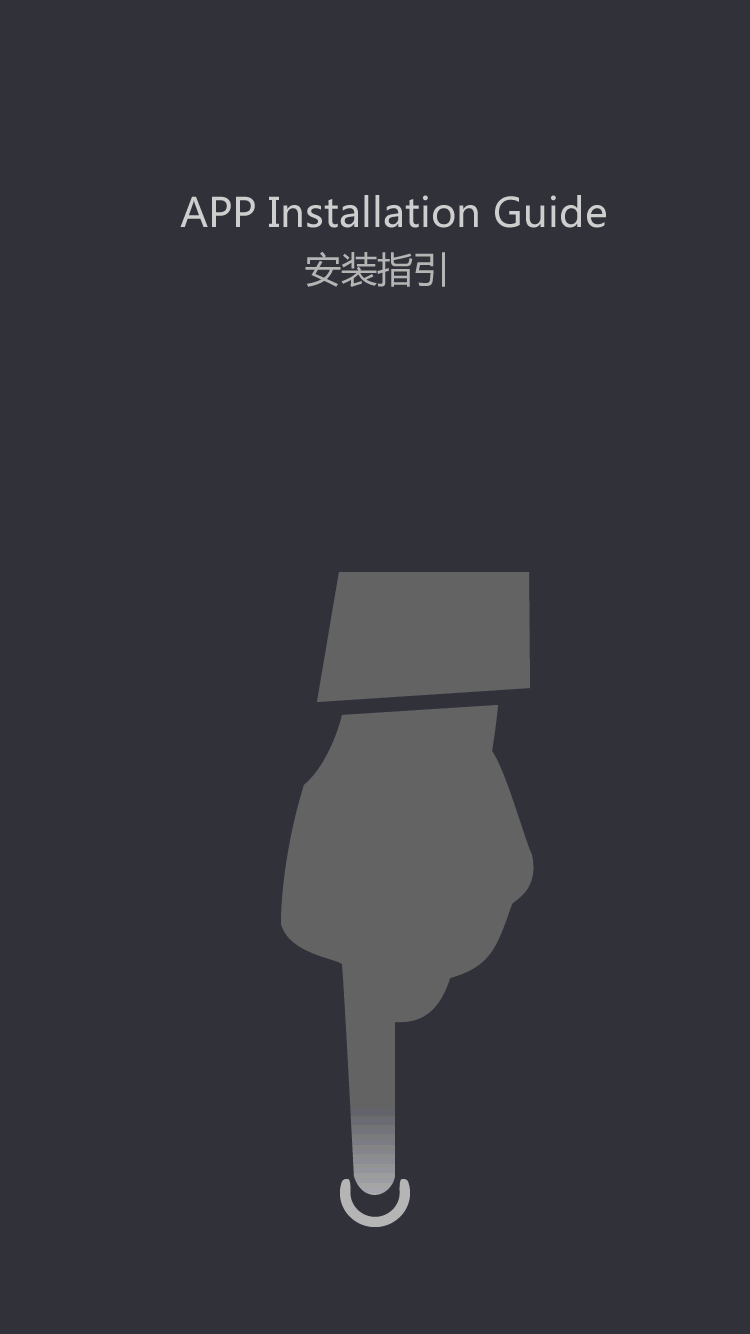Step 1: Collect the necessary tools
A manual screwdriver, a soft and non-abrasive cloth
Step 2: Turn off projector
Properly turn off the power of projector after the unit has cooled down totally.
Step 3: Remove projector lamp compartment panel
The projector lamp compartment panel usually should be located underneath the unit. There are about 4 pieces screws and kindly use the manual screwdriver to remove screws from the compartment panel.
Step 4: Remove the old projector lamp
Carefully take the old lamp out and completely disconnect any power cables that may still be connected with the old lamp. Then please put it aside to distinguish it from your new projector lamp.
Step 5: Clean projector lamp compartment
Using the soft and non-abrasive cloth to clean up any dust from the projector lamp compartment.
Step 6: Insert new projector lamp unit
Carefully put the new projector lamp into the same location that the original lamp came out. Remember to reconnect any power cables to the new lamp once the new lamp inserted correctly.
Step 7: Set projector amp compartment door back
As before, kindly set the lamp compartment panel back with screws.
Step 8: Reset the projector lamp timer
Check projector main menu to reset the projector lamp timer.
Step 9: Finish
Congratulation! You're done! Restart your enjoyable time with your projector. And make sure you have backup lamp in hand to avoid the lamp run out unexpectedly. Click here to get a backup lamp: www.good-lamps.com