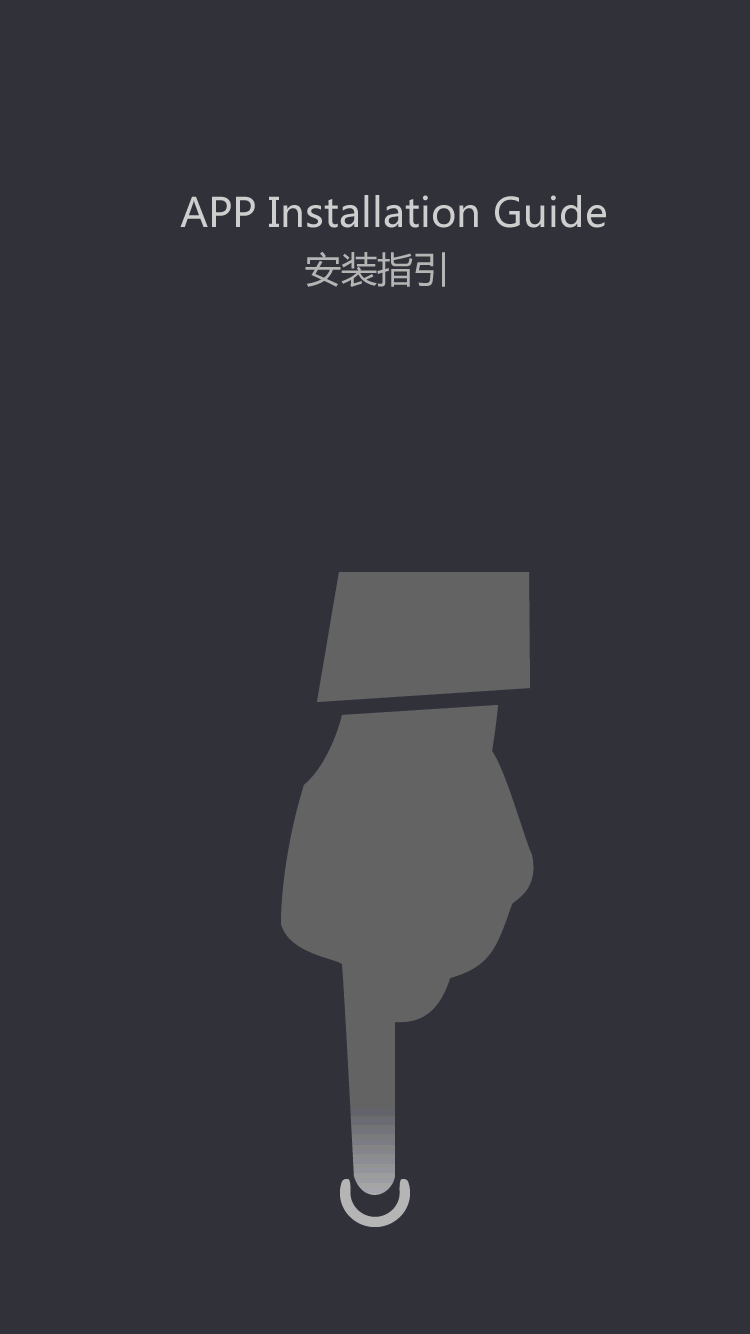If your DLP projector is need of a good cleaning, you may be somewhat hesitant to perform the task. After all, getting rid of interior dust entails opening up the projector. Well, don't fret, because with the aid of this handy guide and the right set of tools, you'll be able to vigorously clean out your dusty DLP projector in a simple and stress-free fashion. Read on if you're interested in making dust-laden DLP projectors a thing of the past.
Step 1 - Take the Necessary Safety Precautions
Before you can begin cleaning your DLP projector, you must first make sure that the device is turned off and safely unplugged. While this step may strike you as cumbersome, safety should always be your number one priority whenever you're working with electronics. Once you've confirmed that your projector is shut off and unplugged, you may move on to the next step.
Step 2 - Open Up Your Projector
Fortunately, this step is not nearly as daunting as it sounds. Most projectors have cases that are held in place by unsnappable latches, which can generally be found on the sides of the devices. Using your fingers, carefully unsnap the latches and remove your DLP projector's case. Once the case has been properly removed, set it down in a safe place and proceed on to the next step.
Step 3 - Thoroughly Clean Your Projector
Now that you've taken all the preparatory precautions and removed your projector's case, it's now time to begin the cleaning process. With the aid of your electric air blower or can of compressed air, proceed to blow any dust out of your projector's interior. If your cleaning tool of choice is a can of compressed air, take care not to hold the can upside down when spraying, as this could result in liquid being leaked into your projector. Also, be sure to fasten the plastic hose-like attachment that comes with most cans of compressed air to your can's exhaust when spraying. This, too, helps prevent liquid from leaking into your projector.
Step 4 - Apply Your Finishing Touches
Now that you've successfully rid your projector of dust, it is recommended that you carefully remove the device's lens cap and clean it off with the aid of a soft rag and a dependable brand of nonabrasive lens cleaner. Additionally, it's also a good idea to give your projector's case a quick dusting before reattaching it. While these steps are purely optional, they will help ensure that every major component of your projector is nice and clean. Lastly, simply snap your projector's case back into place and enjoy your freshly cleaned DLP projector.