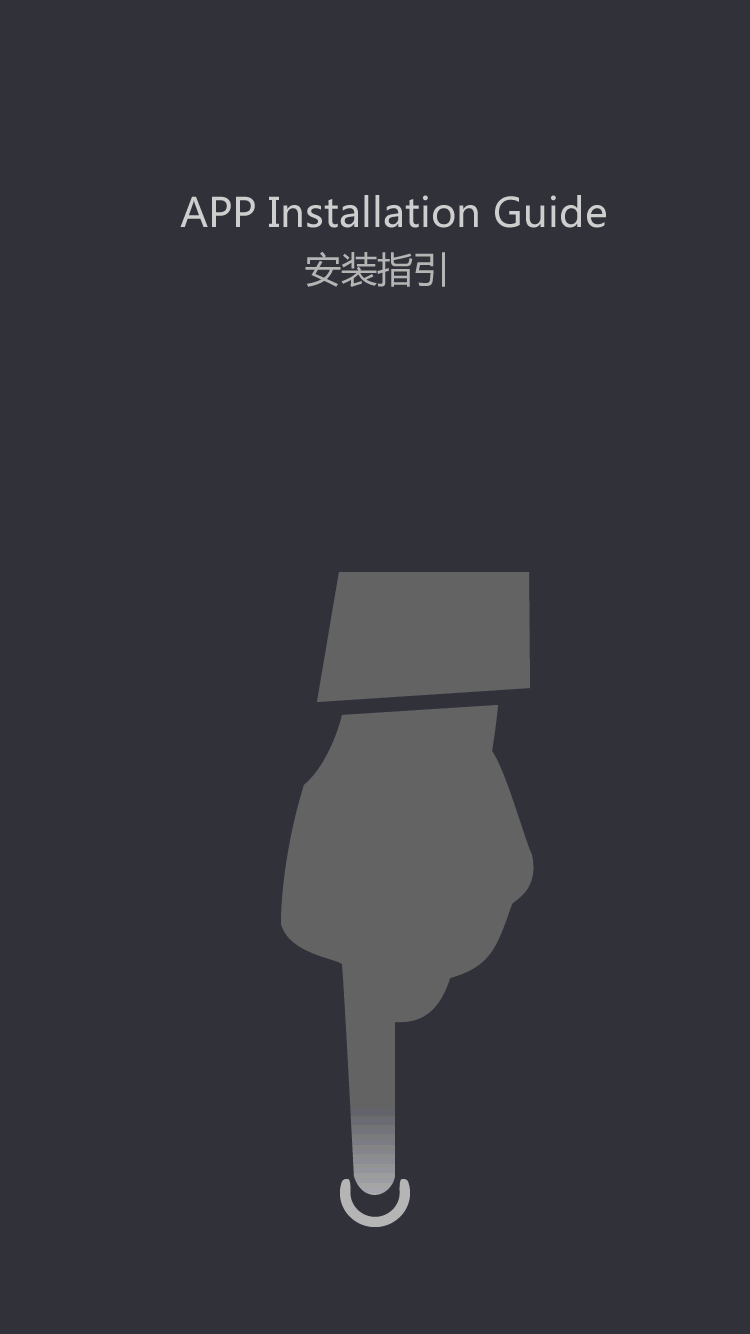How to maintain:
1. Do not touch the lens because there is grease on the hands.
2. Do not use cotton balls to rub any liquid, divided into 2 aspects:
A. Because the fibers on the cotton ball are easy to stick to the lens, once the liquid evaporates, the fiber can't be taken at all.
B. The coating on the lens is very expensive, the liquid or water with unknown composition is likely to destroy the film on the lens.
3. Do not blow the lens directly with your mouth. The result of direct blowing of the lens will only cause the saliva to corrode the coating of the lens;
4. The shutdown must be more than 30 minutes to move the lens, otherwise the lens is hot, no matter how clean, when the lens is cold, you look again, there are always some small suspended matter falling on it;
5. If you must wipe the lens, please use a professional lens pen (the working principle of the lens pen is to use the grinding effect of the toner to clean, because the hardness of the toner is much lower than the lens coating, so it will not cause damage to the lens.)
6. There is a trick, is to take the protective film of the mobile phone (usually the new mobile phone film what has a layer of screen protection film) gently press in front of the camera, then pick up, do more than a few times, the basic gray will being absorbed.
Lens cleaning tips
1. The lens is one of the most important optical instruments in the projector and the most vulnerable part of the projector, so be careful when cleaning the lens.
2. Users are advised to choose professional dust-free cloth or blown air balloons for cleaning. These balloons are sold in general photography stores. Prices range from a few yuan to tens of yuan, but you should pay attention not to use self-service compressed air tanks. Because the pressure is too high, dust may be blown into the gap of the lens, and not directly blown with the mouth, so that a lot of saliva particles will blow to the surface of the lens, which is more difficult to handle.
3. When wiping the lens with a clean cloth, be sure to wipe it in a single direction. Do not wipe it back or forth in a circular motion to avoid causing damage to the lens coating. If you don't have a special clean cloth, you can also choose to wipe the lens for the lens or lens paper. When scrubbing, be careful not to squeeze the lens surface hard, because the lens surface is covered with a layer of easily damaged coating, it is easy because Wipe cleanly and wipe it off. If there are stubborn stains on the lens, such as finger marks, grease, etc., you need a cleaning solution to clean it. There is a lot of debate about whether to use lens cleaning fluid to clean the lens. Some inferior brand cleaning fluids do damage the lens. Therefore, we recommend that you can use the tools such as suede to clean the stubborn stains on the lens. The cleaning solution must be used when it is absolutely necessary to use it.
4. The lens fixing bowl on the outside of the projector lens is also a place where dust is easy to gather. This place has a small space and there is a gap that is connected with the lens, so it is generally difficult to clean. Users can use a cotton swab to wipe with absolute alcohol, but Be careful not to touch the projector lens to avoid damage to the lens protective coating.